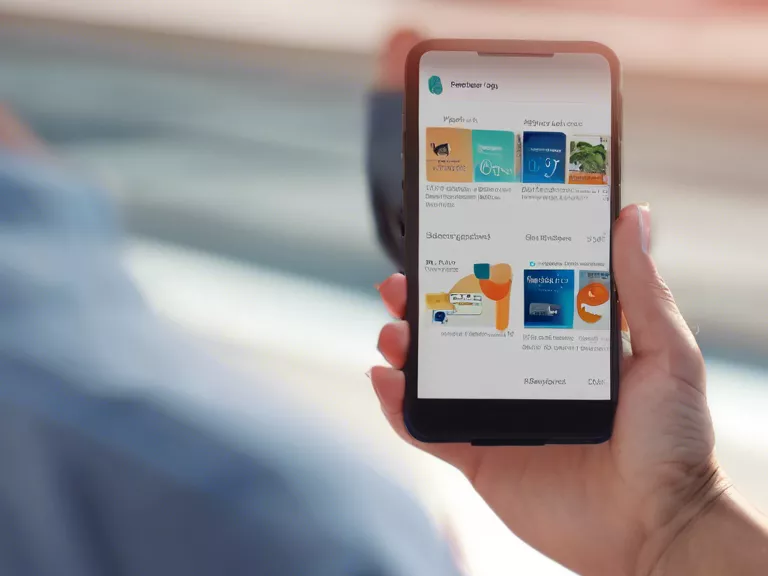Virtual wallet apps are a convenient way to make secure payments and manage your budget on the go. These apps allow you to store all your payment information in one place and easily track your expenses. In this article, we will discuss how you can use virtual wallet apps for secure payments and effective budget management.
Setting Up Your Virtual Wallet App
The first step in using a virtual wallet app is to download and install the app on your smartphone. Once you have done this, you will need to create an account and link your bank account or credit/debit cards to the app. Make sure to set up strong security measures such as a PIN or biometric authentication to protect your account from unauthorized access.
Making Secure Payments
Virtual wallet apps use encrypted technology to secure your payment information and transactions. When making a payment, simply select the payment method you want to use, enter the amount, and authorize the transaction with your security measure. Many apps also offer the option to pay with QR codes or NFC technology for contactless payments.
Budget Management
One of the key features of virtual wallet apps is the ability to track your expenses and set budget goals. You can categorize your expenses, set spending limits, and receive notifications when you are approaching your budget. Some apps even offer personalized insights and recommendations to help you achieve your financial goals.
Additional Features
Virtual wallet apps may also offer additional features such as bill reminders, savings goals, and investment opportunities. Take advantage of these features to better manage your finances and make the most of your money.
In conclusion, virtual wallet apps are a powerful tool for secure payments and effective budget management. By following the tips outlined in this article, you can make the most of your virtual wallet app and achieve your financial goals.