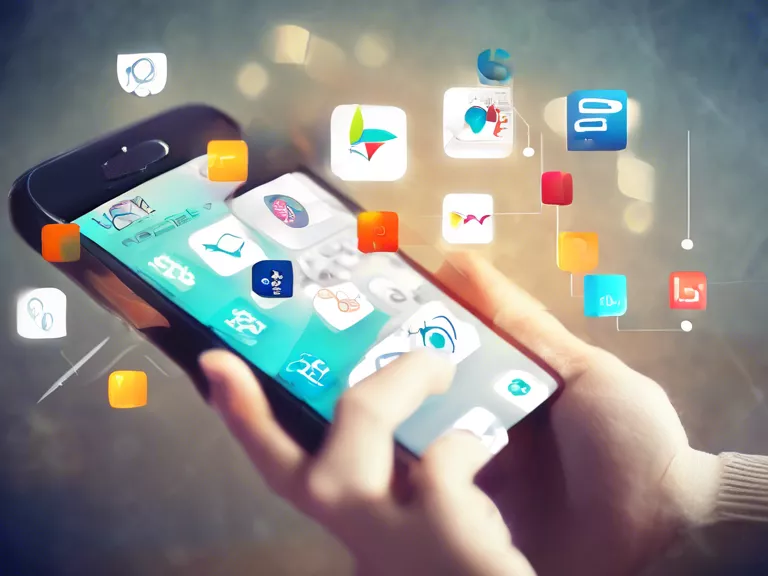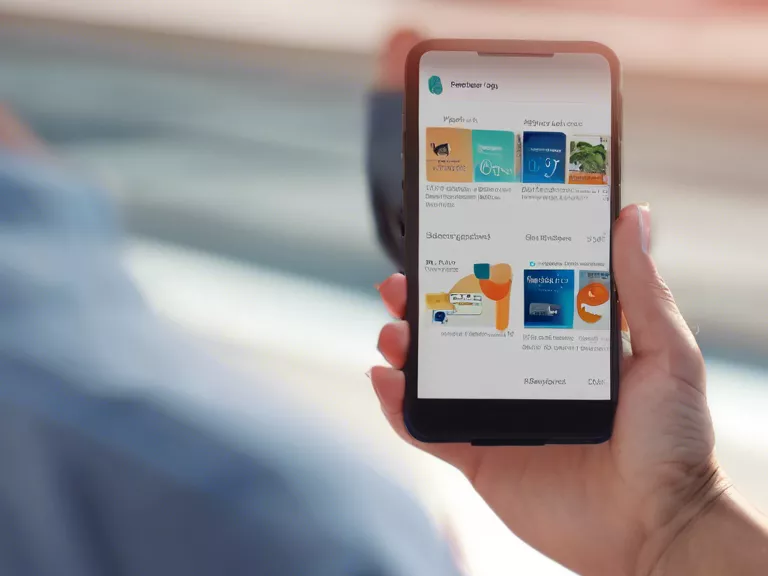With the rise of technology, it has become easier than ever to track what you eat, monitor your calorie intake, and stay on top of your health goals. Food tracking apps are a great tool to help you maintain a balanced diet and stay healthy. In this article, we will discuss how to use food tracking apps effectively to make better food choices and achieve your health goals.
Set Your Goals
Before you start using a food tracking app, it's important to set specific and realistic health goals. Whether you want to lose weight, maintain your current weight, or simply eat healthier, having a clear goal will help you stay motivated and focused.
Choose the Right App
There are many food tracking apps available, so it's important to choose one that fits your preferences and lifestyle. Some popular options include MyFitnessPal, Lose It!, and Cronometer. Look for an app that is user-friendly, has a large database of foods, and offers features that align with your goals.
Track Your Food Intake
Once you have chosen an app, start tracking your daily food intake. Be diligent about logging everything you eat and drink, including portion sizes. This will give you a better understanding of your eating habits and help you identify areas for improvement.
Monitor Your Nutrient Intake
In addition to tracking calories, many food tracking apps also allow you to monitor your nutrient intake. Pay attention to your consumption of essential nutrients like protein, fiber, vitamins, and minerals. This will help ensure you are getting a well-rounded diet.
Adjust Your Diet as Needed
As you track your food intake and monitor your progress, be open to adjusting your diet as needed. If you are not seeing the results you want, consider making changes to your portion sizes, food choices, or meal timing. Consulting with a healthcare provider or nutritionist can also provide valuable guidance.
By following these steps and using a food tracking app consistently, you can maintain a balanced diet, achieve your health goals, and improve your overall well-being.