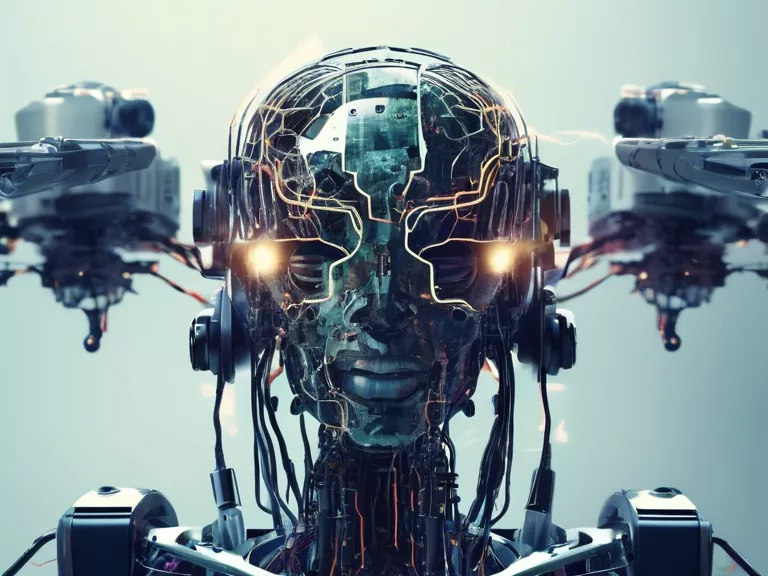How to improve your gaming performance by optimizing hardware and settings
In the world of gaming, performance is key. Whether you're a professional gamer or just a casual player, optimizing your hardware and settings can greatly enhance your gaming experience. By making some simple adjustments, you can ensure that your system is running at its best and that you are getting the most out of your games.
Update your drivers
One of the easiest ways to improve your gaming performance is to make sure that your drivers are up to date. Graphics card drivers, in particular, can have a significant impact on how well your games run. Check for updates regularly and install them to ensure that you are getting the best performance possible.
Adjust in-game settings
Many games come with a range of graphics settings that can be adjusted to improve performance. Lowering the graphics settings can often result in smoother gameplay, especially on less powerful hardware. Experiment with different settings to find the right balance between performance and visual quality.
Overclock your hardware
If you're feeling adventurous, overclocking your hardware can provide a significant performance boost. Overclocking your CPU, GPU, or RAM can result in higher frame rates and smoother gameplay. Just be sure to do your research and proceed with caution, as overclocking can potentially damage your hardware if done incorrectly.
Upgrade your hardware
If you find that your current hardware is struggling to keep up with the demands of modern games, it may be time to consider upgrading. Adding more RAM, upgrading your graphics card, or investing in a faster processor can all lead to improved gaming performance.
Keep your system clean
Finally, don't overlook the importance of keeping your system clean and well-maintained. Dust can build up inside your computer, causing it to overheat and perform poorly. Regularly clean out your system and ensure that all components are functioning properly.
By following these tips and optimizing your hardware and settings, you can dramatically improve your gaming performance and enjoy a smoother, more immersive gaming experience.